Bloggers Crystal VanTassel and Kelli Miller share the top must have WordPress plugins for your blog.
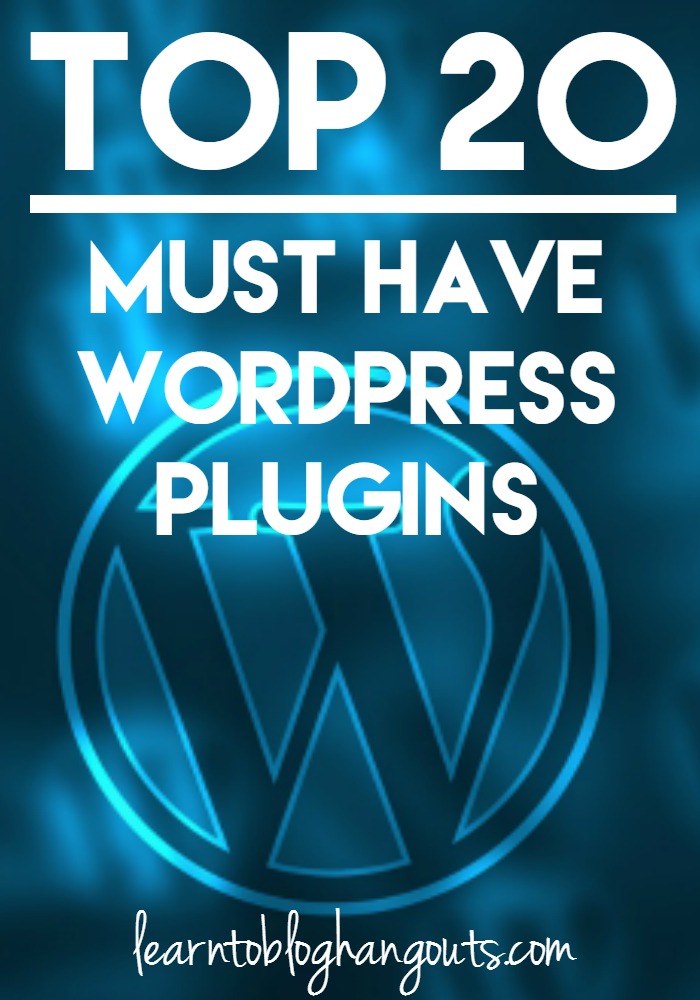
While we think all of these plugins are great, be sure to limit the number of plugins you use on your site to keep it as fast as possible and to prevent plugins from damaging your blog. Be sure to read reviews, get recommendations from others, and ensure it’s compatible with your current version of WordPress.
Also, do not forget to backup your entire site before adding anything to it. Just because they play well with our sites, doesn’t mean they necessarily will with your site.
1. Broken Link Checker
Broken Link Checker – This plugin will check your posts, comments and other content for broken links and missing images, and notify you if any are found. It also tells you if you have redirects. Kelli’s favorite part is the fact that you cn search for certain things in links and then save that search to work through on your own time.
For example, years ago, we all used PubEx to exchange links with bloggers. Then, they started having unethical practices, so we started leaving them. They ad links that said “pubex” and those needed to be redirected back to the website links. Kelli and Crystal simply did searches for pubex within the plugin’s dashboard and fixed all the links fairly easily.
Why you need the Broken Link Checker plugin –
If your site has broken links, Google dings you for this. You run the risk of another blogger deleting links to your site from guest posts you’ve published on their site. It is also not good to link to your own site and it be a redirect. So, if you change URLs (like from having dates in your url to not), chances are you don’t go back into the old posts and fix that link. Google doesn’t like those redirects! So, it is best if you use something like this to fix them.
- Having broken links affects SEO, page rank, all of the good stats Google gives you.
- This is important to have part of your weekly or monthly blog maintenance routine.
What to do with broken links –
If it’s a brand, Kelli “unlinks” it.
If it’s a commentor, Kelli “unlinks” it.
If it’s another blogger, Kelli does a quick search on their site to see if the correct link can be found. If not, she simply replaces it with another, similar link to someone else and fixes the blog post to reflect the new link. (Obviously, these take the longest!)
You make updates within the plugin, not the individual posts.
In the redirects area, you will find tons of affiliate links – leave them alone! The redirect is the part that includes your affiliate tracking code. The only way you want to mess with them is if they are broken. Broken means you are missing out on money! Replace it with a good link.
2. Akismet
Akismet – This plugin checks your comments against the Akismet Web service to see if they look like spam or not.
Why you need this plugin –
Allows you to limit whether links or the number of links that are allowed in a comment.
Reduces the amount of comments you have to manually approve. Keeps spam off of your blog posts. You can block IP addresses in the settings if you have repeated problems.
3. EasyRecipe (or EasyRecipe Plus)
Easy Recipes – This plugin makes it easy to enter, format and print recipes, as well as automagically doing the geeky stuff needed for Google’s Recipe View.
Why you need this plugin –
title, blog, creator, ingredients, instructions, prep time, cook time, nutritional info
Customizable borders, colors
Makes it easy for readers to print the recipes
Your recipes will be formatted to be recognized by Google’s recipe search. This will give you preference in the search results.
4. Edit Flow
hyperlink – a bit about it
Why you need this plugin:
You can drag to another day to reschedule. It shows you at a glance posts that are scheduled and days when you don’t have any content scheduled. Don’t miss our other editorial calendar posts.
Crystal uses it to add an idea (title and adds a few sentences or points she wants to include). This gives you a place to start when you sit down to work instead of staring at a blank screen.
5. W3 Total Cache
hyperlink – a bit about it
Why you need this plugin – Caching is way a computer stores data so future requests for that data can be served faster.
This plugin helps your site speed up because a returning reader will not have to wait for your whole site to download in its entirety.
6. Google XML Sitemaps (Better WP Google XML)
hyperlink – a bit about it
Why you need this plugin:
Set this up in Webmaster Tools and activate this plugin.
7. Genesis SEO – Not a Plugin
hyperlink – a bit about it
Why you need this theme:
Related: How to Effectively Use Keywords on Your Blog
Our favorite SEO tools allow you to put in a searchable topic/title, description, meta tags, and are simple to use.
8. Thrive (Leads, Architect, etc)
hyperlink – a bit about it
Why you need this plugin:
9. Contact Form, Polls, and More
Gravity Forms is a full featured contact form plugin that features a drag and drop interface, advanced notification routing, lead capture, and more. Can integrate with Paypal to accept payments. The form supports Ajax-powered submitting, CAPTCHA, Akismet spam filtering and so on.
Why you need this plugin – Instead of giving email address out, you can setup the form to send to your email address privately.
10. Social Warfare
hyperlink – a bit about it
Why you need this plugin:
11. SEO Friendly Images
SEO Friendly Images – SEO Friendly Images automatically adds alt and title attributes to all your images improving traffic from search engines.
Why you need this plugin – You know how we’ve told you that you need to optimize your images for SEO, but you have lots of posts on your site? This plugin allows you to automatically add an alt text and title to your images. No need to do them all manually. And if you forget, it does it for you. Automatically added from the title of your post.
Wondering why WordPress is a better format than Blogger? Watch our Hangout about The Differences in Blogger and WordPress (And Why You NEED and WANT WordPress).
12. Simple Hooks (Only if you use Genesis)
Simple Hooks (for Genesis) – This plugin creates a new Genesis settings page that allows you to insert code (HTML, Shortcodes, and PHP), and attach it to any of the 50+ action hooks.
Why you need this plugin:
13. Comments Not Replied To:
hyperlink – a bit about it
Why you need this plugin:
14. CoSchedule:
hyperlink – a bit about it
Why you need this plugin:
15. Ultimate NoFollow
hyperlink – a bit about it
Why you need this plugin:
16. Simple Content Templates
hyperlink – a bit about it
Why you need this plugin:
Next Level Blogging:
When you are ready to start controlling your income, you will start to add products, courses, and/or memberships. The following plugins are used and recommended by us for those things.
Store:
Course:
Membership:
Related: Top 10 Must Have Blog Elements and Speed Up Site – Images, Cache, Broken Links, 404 errors
Speakers in the Facebook Live are:
Crystal Van Tassel of Crystalandcomp.com
Kelli Miller of 3Boysandadog.com

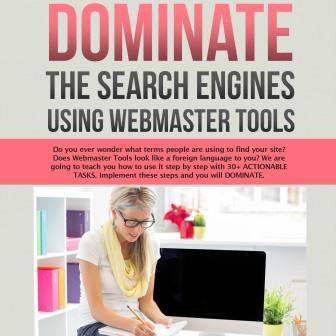
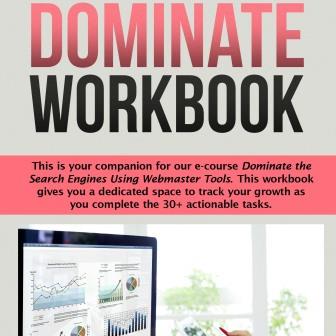

These are great plugin recommendations. I am installing some of them I was unfamiliar with. Thank you for sharing.