Webmaster Tools is “a free service offered by Google that helps you monitor and maintain your site’s presence in Google Search results.” Use webmaster tools to determine what topics to write about and grow your traffic.
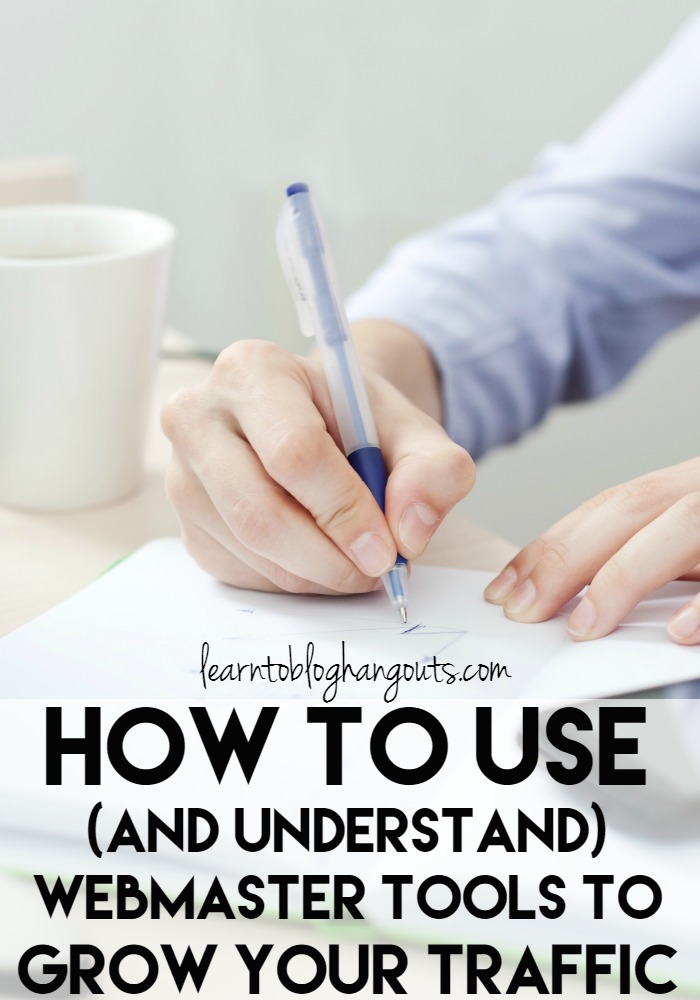 How to Access Webmaster Tools
How to Access Webmaster Tools
Webmaster Tools: https://www.google.com/webmasters/tools/home?hl=en
Google dashboard: https://www.google.com/settings/dashboard
What Should You Be Looking for in Webmaster Tools?
Site dashboard
- Messages or critical issues
- Shows crawl errors, URL issues, connectivity
Search appearance (what your site looks like in search)
>HTML Improvements
Sitelinks (See the links that appear under the main blog’s search results when you perform a Google search for The Happy Housewife)
Search Traffic
>Search Queries (organize by impressions, clicks, CTR, and Avg. position)
What to Do if You Have Crawl Errors
If your site goes down, there will be a crawl error, but once your site is up, it will correct itself within 24-48 hours. This can also happen if you change a URL but didn’t do a redirect. Use the Broken Link Checker plugin – run once a month, fix what you can, then disable.
What If I Have a Lot of Impressions, But Only a Few Clicks?
If you’re showing up very low in the results (far down), there are several ways to improve your results.
- Create more pages, create guest posts with a link to the keyword landing page for that keyword to improve search results.
- If you are in position 1, 2, or 3, improve your post and make it more exciting.
- Edit meta title, meta description, images, check for broken links.
- Promote on all social media networks and in your tribe.
- Check results again in the next 30 days.
>Links to your site
Shows Pinterest – all of your content that is on Pinterest and how many times it’s been linked to
Google Index
>Index Status
>Content keywords – top keywords for your site
Check to see if the keywords you write about are in your top 10. If not, you’re not doing something right. Does your top 10 reflect what you write about?
>Blocked Resources
Blocked by robots means that the robots could not access that page
Remove URLs – if you have a free printable that is only available to subscribers or a private post, you don’t want to have Google index that. You could also password protect it in WordPress <link>
Crawl
Crawl Errors (affect your search results, traffic, and revenue)
How Can I Make the Most of the Data in Webmaster Tools?
- Link to the content in other posts
- Use webmaster tools to determine what topics to write about and guest post about
- Use your blog name within your post. (Example: Instead of saying “one lucky reader will win…” say “one lucky 3 Boys & a Dog reader will win…” The first time you mention your blog name in the post, hyperlink it as anchor text: 3 Boys & a Dog
Watch our hangout on Youtube:

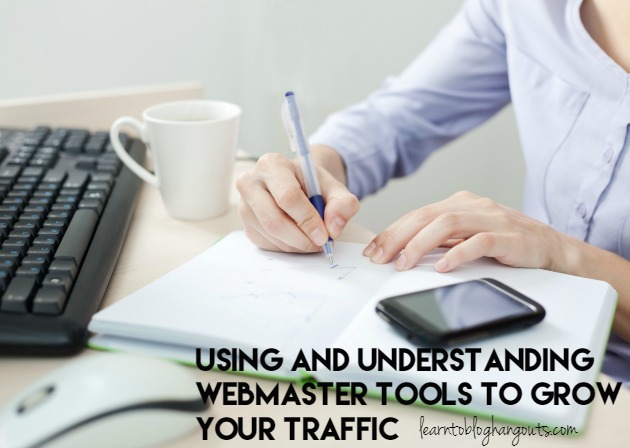

Hello HELPFUL!!! I need to re-read this about 10 x to truly understand it! The web can be sooo confusing!
GiGi,
Feel free to post any questions you have. 🙂
Raki