The longer you blog the more you learn that things change. Updating old blog posts for SEO and Pinterest can bring you more traffic with minimal effort.
Why Should I Update Old Posts for SEO?
According to technical seo experts, Google gets a ping (like someone tapping them on the shoulder) and it prompts them to crawl (read) your post again.
What’s the best thing to do to update an old blog post?
Update the ENTIRE blog post!
One really good blog post is so much better than 50 half-way decent blog posts.
Blogging will always change. You have to be willing to go back and fix and/or update old posts.
How do I decide which blog posts to fix?
Crystal’s method:
It’s about 4-6 weeks before the next holiday (i.e. St. Patrick’s Day). For the last week or two, she’s been going into her old St. Patrick’s Day content.
Then, in the next week or two, she’ll be going into her Easter posts.
Whatever the upcoming holiday is, those are the posts she is starting to promote:
- She looks at all of the old blog posts.
- She starts with the previous year. Then works on the year before that. She repeats this cycle until all posts have been updated.
- Make a checklist of the things that need to be checked.
- Add the titles of the posts.
- Go through each post completely before moving to the next post.
*image – If she doesn’t already have a landing page for that holiday, she creates a collage image for Pinterest, using 3-5 images from the posts she’s updated.
Creates the landing page. As you create new content, add links to/from your landing page.
Crystal usually spends one Saturday working on all of that season’s post updates. She scheduled the page to Pinterest via ViralTag over the course of a day to about 10 boards. It started receiving about 200 pageviews in about an hour.
Kelli’s method:
Does the same thing.
She also addresses evergreen content that she thinks should be getting traffic. Updates a couple of those posts each week.
In Kelli’s post How to Revive Old Blog Posts, she shows you exactly how she did this. In 24 hours, the updated post received 77 views, which is MORE than the post had received in 3 months.
Should I republish the post? Should I change the date of the post to today?
Do not change your permalink (i.e. if the blog post’s url was: http://3boysandadog.com/2013/11/21/blogging-basics-how-to-revive-old-blog-posts/ ) This would break all of the links to that post. Otherwise, you need to know how to do redirects.
If you don’t have the dates in your url/permalink, you can change the date of the post, it will be sent out in your RSS feed, and will show on your homepage as a new post.
How To Update Old Blog Posts for SEO & Pinterest
Here are the ten things you need to update in old blog posts:
1. Post Title – Is it engaging? Is it going to draw people in? Are you giving them a reason to click on it? Crystal likes to include the keyword she’s working on in the title.
2. Text – Start your posts with words, not pictures. Aim to have at least 150 characters before your image. Summarize what the post is about, include the keyword, and link the keyword to another post or page.
Check Webmaster Tools and Google Analytics to see how much traffic you’re getting for the keyword and if there are new words you need to target. Make a decision of whether you’re going to continue working on that keyword or need to focus on a different one.
Are you a blogger looking to deliberately grow your pageviews? Kelli and I have been blogging for more than seven years each. We’ve both grown our sites over the years and there are a few things a blogger needs in order to do that. You need passion, which no one can teach, and you need deliberate actions. Are you ready to turn your blog into a business? >>> Skyrocket Blog Pageviews Using Google Analytics
*Tip: If you have an assistant / VA, require that he or she receive your RSS feed via email. When the email is received, any new posts should be added to the appropriate landing page. If you don’t have an assistant / VA, you should be receiving your own RSS feed via email and can make this part of your own routine.
At the end of a post you’re updating, link to five more posts in that category, tag, series, etc. like this:
3. Image – For your first image in the post, you need a portrait image. These do best on Pinterest. Make sure that your keyword is in the image’s title. You don’t have to use hyphens between words (i.e. st-patricks-day-crafts). In your alt text, describe the post and use the keyword. Size your photo as <100KB.
*Tip: If you discover a problem (i.e. your images are too dark), then you can set aside a chunk of time to work on 5-10 of your most popular posts to fix that and increase the traffic to those posts even more.
Options for improving the images:
*Edit the images again. Save the images from your blog onto your computer. Open them in Picmonkey, adjust the exposure and white balance to improve them as much as possible.
*Redo the craft or recipe.If you can and have the time, you can recreate the craft or recipe and take a vertical (portrait) photo to update the post.
*Create a collage image.Stack three or more horizontal (landscape) photos to create a collage image for the post and use that on Pinterest.
*Buy a photo.Buy a stock image for simple crafts or recipes that would align with the post.
*Use a different photo.You can also look for another photo that was taken farther away from the subject and crop it to be closer to the subject and in the vertical orientation.
*Hire it out.You can also hire someone to redo the craft or recipe and take new photos.
Use a simpler set of fonts and try to have more consistent branding. You can tell if this is working by looking at several of your photos together and determining if they look coherent and consistent.
4. Keyword – Once you’ve completed the post, go back and ensure that you have used your keyword on average once every 150 words. (Example: if your post is 600 words, you should have used the keyword at least four times.) You’re not linking to anything. If you have multiple photos in the post (and have used the keyword in the image title or alt text), that counts, too.
5. Extra Images – Readers are very visually driven. Add multiple images to break up your text. It also adds additional opportunities to pin your post.
This is why Crystal loves step-by-step, recipe, or tutorial posts. It gives the opportunity to have 6-8 images in a post. These can be pinned to the same board or multiple boards.
Make sure that your keyword is in the image’s title. You don’t have to use hyphens between words (i.e. st-patricks-day-crafts). In your alt text, describe the post and use the keyword. Size your photo as <100KB.
6. Heading Tags – HTML Header tags are used to differentiate the headings and sub-headings of a page from the rest of the content. These tags are also known to webmasters as heading tags or simply header tags. (Source)
H1 is the title of the post. Use H2 for the headings in your post. Include your keywords in H2 tags. In HTML coding, the heading tags from h1 to h6 form a top-down hierarchy. This means that if you skip any of the tags, the heading structure will be broken, which is not ideal for on-page SEO.
Google reads these headings for your keywords.
*Tip: If you use the Easy Recipe Plugin, it may make your recipe title an H3 automatically. If you can’t edit that, you need to use an H2 tag before the recipe begins.
7. Call to action – What is your goal for the post? Are you writing it for search engines, Pinterest, Facebook, or comments? If your goal is to show Google this is a popular post and want to get comments, you have to encourage a conversation by asking a question. If it is for Pinterest, you would say “be sure to pin this to your St. Patrick’s Day board.” If your goal is to grow your Pinterest following, you might say “if you liked this post, you might also like the 200 other posts on my St. Patrick’s Day board.” You can embed a Pinterest board. If Facebook, you can embed a question/comment box in your blog post. To grow email subscribers, you can tell them that you have more awesome content like this coming up and to make sure they subscribe to your post so they don’t miss anything.
*Tip – Use the business tools on Pinterest to embed a board. Take a screenshot of that and upload the image to your blog post or landing page. Otherwise, the Pinterest embed code disappears every time you switch from the Visual to Text tabs in your WordPress screen. That’s also adding another image to the post, which can be pinned.
8. Meta tags – It is important to complete this section as soon as you finish writing your post. If you don’t enter a meta description, Google will pull your first 150 characters in the Google search results preview. Complete the meta title, description, and tag. Crystal also includes the keyword in the post’s title, too. Kelli uses the SEO features of Genesis and ScribeSEO to “grade” her efforts. You can also use the Yoast SEO plugin.
9. Landing page – Once you go through your old content, if you have two or more posts about that keyword, create a landing page if you don’t have one. Create roundup posts that you can add to the landing page. Example: Kelli’s St. Patrick’s Day landing page. Make a simple version of a landing page until you have more content, time, etc.
- Add the posts to the landing page.
- Add a link to the landing page in each of those blog posts.
- Uses keyword as the anchor text for all posts that you’re linking to.
- Have 150 characters of text before your image. Summarize what the page is about, include the keyword, and link the keyword to another post or page.
- Ideally, it should be a “Page” and not a “Post.” However, if you create a post, it will go out to your RSS feed. If it’s a Page, you have to be sure to promote it. Otherwise, others won’t know that it’s been published.
Kelli uses an image for each holiday. If the season has not come up yet, the image links to the category (i.e. Back to School). Approximately 4-6 weeks before the holiday, Kelli creates a landing page and she updates the image’s link to the landing page. See Kelli’s holidays and seasons landing page.
10. Promote it – By Sunday night, Crystal chooses five posts each week to promote (Example: her St. Patrick’s Day landing page, an old preschool craft, and three new posts).
Where does she promote them? Linky parties, Facebook, Google+, Twitter, and any other social media networks you use. One post is promoted each day as part of her 20% (The 80% others’ content, 20% own content promotion ratio), Pinterest (via ViralTag), etc.
Deliver your content in many different ways since all readers are not on all networks and all readers are not following you on all networks. Schedule multiple pins, Facebook posts, tweets, etc.
You can do Google+ scheduling through the DoShare extension for Chrome.
Kelli outsources her promotion after choosing her five posts for the week. You could also use a plugin like CoSchedule, a social media editorial calendar for WordPress.
When you create new content, be sure to link to your older content. Also, link to your newer content in the old posts.
This Is So Overwhelming!
Don’t try to fix all of your posts at once. Just focus on one season or your most popular posts first. Then, dedicate an amount of time each week to work on others.
If you spend all of your time updating old posts, you won’t have any time to create new content. For example, you could set a goal to update five posts a week. That would be great progress!
If you have made some progress on a landing page, publish it! You can always improve it. Don’t wait until it’s perfect to publish.


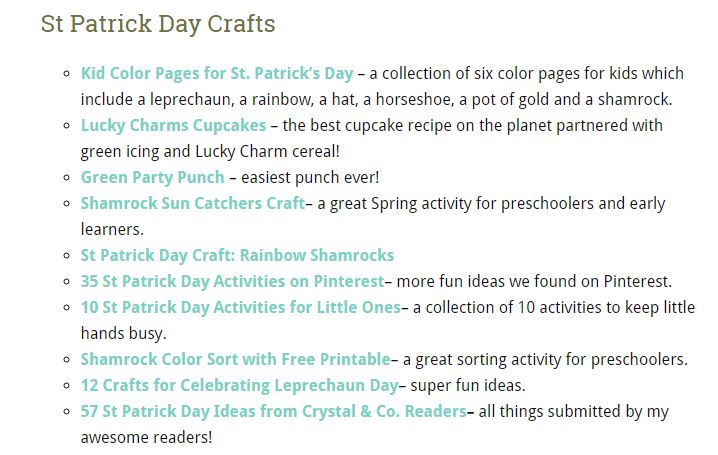
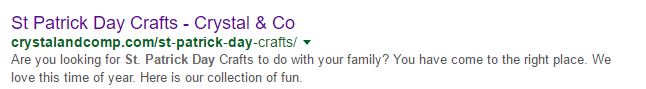

Leave a Reply