Pinterest can be a great traffic source. But, manual pinning is very time-consuming. In this hangout, we will compare two popular Pinterest schedulers: ViralTag and Ahalogy.
We have spent weeks talking about ViralTag and the power behind it for bloggers. Along the way we’ve sparked a great amount of interest about Ahalogy.
Speakers in Hangout Are:
Crystal Van Tassel of Crystalandcomp.com
Kelli Miller of 3Boysandadog.com
Kelly Dixon of Smart School House
Kelly Dixon of Smart School House has been blogging for a little over a year and uses Ahalogy to schedule content on Pinterest. She loves that you can schedule more than one day at a time. Kelly uses Ahalogy on a daily basis so she can see performance reports and adjust her pinning accordingly.
The strategic pinning and scheduling of pins both ensure her success and success is fun!
Kelly watches what others are pinning from her site and pins more stuff like that. Whether it’s her pin or someone else’s, if the pin doesn’t do well, she doesn’t pin it anymore. She grows her Pinterest following, increases traffic to her blog, and she makes more money
Here are some answers to frequently asked questions about two Pinterest scheduling tools: ViralTag vs. Ahalogy.
ViralTag is “a complete visual marketing platform for Pinterest and Instagram. Discover, create and schedule content.”
Ahalogy helps “marketers connect with consumers via meaningful, data-driven content.”
AHALOGY
Can I view the time schedule based on Pinterest analytics?
Check the performance tab. In ViralTag, Crystal looks at which boards are doing well and getting the most repins.
In the Ahalogy Network, you can add your pins to the network (made up of bloggers who can also pin your stuff). The score of an individual pin shown at the top left of the screen. A score of 100=pin is doing amazing. It’s guaranteed to get repins and likely gain followers. It sends the original pinner traffic.
Go to All My Pins. Schedule repins to group boards.
Kelly aims for 65 or higher score. If not, she works on pinning a different image. If a pin does well, she will continue to pin it.
Kelly always includes at least 2 pinnable images in every post to increase the chances of the pin getting a high score (in case one doesn’t do well).
How is the score determined?
Ahalogy’s algorithm (# repins, interaction, # followers gained, overall performance). Score=repins divided by followers+traffic generated by the pin. Ahalogy is free to use. You have to apply to their network.
Are you limited to the number of pins you can publish through Ahalogy a day?
Yes, limit is 25. Kelly Dixon pins more than 25 things a day. She uses all of her pins through Ahalogy on her site. Pin groups, tribes, etc. geared toward pinning stuff- organically pins. Keep track of what you pin and where because you don’t want to pin the same thing over and over to the same board (especially group boards) (could use a Google Document to keep track).
Susan at Ahalogy said it will always be free for content creators. Businesses “pay to play.”
When you add your pin to the network, it allows a brand to pin it. Links to your site, but the engagement box pops up to encourage you to follow a brand. Your photo may be cropped or sized to fit the brands boards, but your name, watermark, URL, or logo shouldn’t be removed. Read the terms of service before adding your content to the network.
Consider your blogging goals before participating in the network. Do you want to work with brands? Do you want traffic from Pinterest? Do you like the idea of a brand putting a “stamp of approval” on your pin/content?
The engagement box is part of Ahalogy’s content. You get it free.
How do you make money from Ahalogy?
Each time a brand pins your content and it gets engagement, you will be paid. Check Smart School House’s media page. She shows the brands that have pinned her work.
Kelly uses Pinterest and Ahalogy to maximize the promotion of her blog’s content. She gained 20,000 followers and her income has quadrupled since starting with Ahalogy.
When you pin things that have a high score, the original pinner gets the traffic and your engagement box pops up when a visitor goes to their site.
Kelly’s goal was to build her Pinterest following, but not get paid for the brand’s pins of her content.
How did you learn that a brand has pinned your content?
Check her source (i.e. pinterest.com/smartschoolhouse.com). She sees what people are pinning, then repins and pushes content out to new boards. Her ratio is usually 14 of hers/9 from the network.
Kelly is not exclusively looking for friends’ pins. She does that with organic pinning and searches for the best score.
Do Rich Pins show in Ahalogy?
Yes. It’s an easy way to see clicks on your pins each day – based on Ahalogy only (not all of Pinterest). You can check Pinterest Analytics for all of your information.
The score helps you evaluate the quality of the image and the content readers want to see.
How does a big following of people make you money?
Is it for your media kit to look good so big brands want to advertise on your blog? That’s how someone could use it, but Kelly Dixon just adds her numbers to her media kit.
If you are making money through Ahalogy, do you have to give them your bank account information?
They can send you a check.
How does Ahalogy bring brands and bloggers together with their network?
Certain brands are contracted with Ahalogy. If they pin your content and it turns into clicks on your site, you get the traffic and the brand’s engagement box pops up on your site.
Ahalogy brings brands and bloggers together with their network – the blogger can give permission for a brand to pin your content without the potential legal ramifications of not having your permission.
It’s a guaranteed way to bring traffic to your blog.
Can we pin sponsored content?
Yes! Add it to your Ahalogy schedule. You don’t have to add that pin to the network.
Should I outsource my Ahalogy pinning?
Would it make more sense for a blogger to pin their own content through Ahalogy instead of having a VA do it, so that you can see feedback on its performance? Yes! You need to have a close eye on this. Analyze the performance of your pins based on the score your pin is given.
Each time you pin, there is a box that pops up where you can give permission to add it to the network.
Savannah, a Pinterest VA, says you should hire someone who can manage that for you or you will have to give them direction on pinning content for your site.
When you hire a VA for any task, always know how to do the task yourself so that you know it’s been done correctly and how long it takes to do the job, so you’re not being overcharged.
Can you see a pin before you pin it?
You can click on it before pinning.
Benefits of Using Ahalogy:
- the engagement box that shows up on your site
- the engagement box will show up on others’ sites if they pin your content via the Ahalogy network
- thinks the process is slow, but for 25 pins/day it’s not a big deal
- in the morning, uses it to pin half of hers and half of the network’s
- will now be checking the score to choose what to pin
VIRAL TAG
Benefits of Using Viral Tag:
Download the ViralTag button to your browser’s toolbar. Kelli Miller uses both Ahalogy and Viral Tag.
What Kelli Miller loves:
- When she goes to Crystal’s site, Kelli wants to be able to pin her stuff quickly to multiple boards.
- From Crystal’s site, if she sees 7 images she likes, she can hit the ViralTag button and schedule them out to different boards, over whatever period of time she wants.
- From Pinterest, Kelli can go to one of Crystal’s boards, pull up 20 images, hit the ViralTag button, it re-pins all 20 of those images and schedules them out. It’s very fast!
- Kelli happily pays for it because it saves her a lot of time.

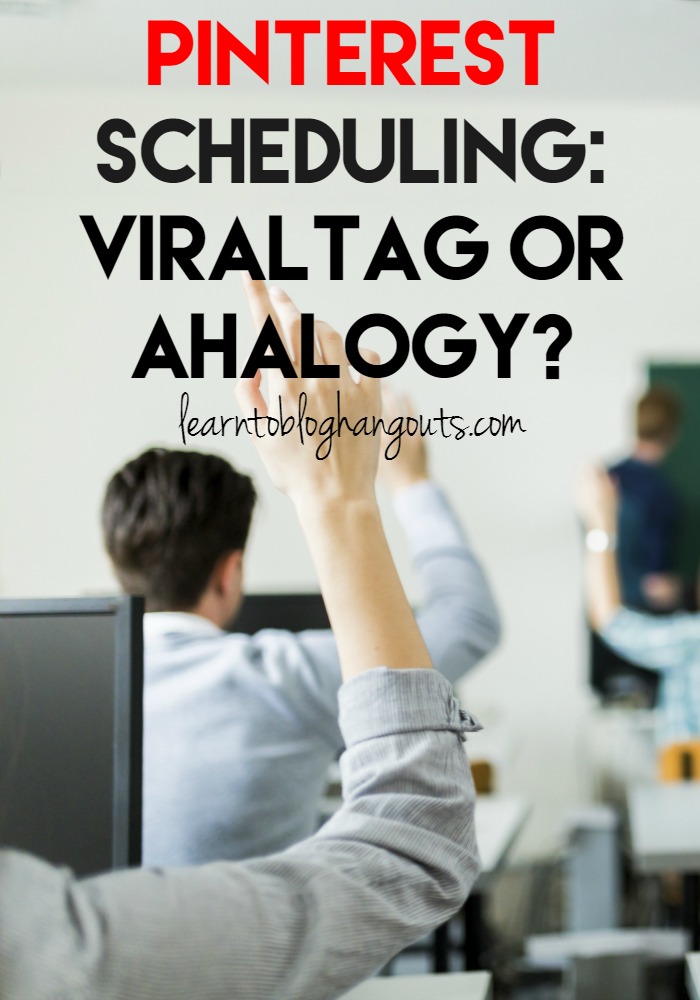

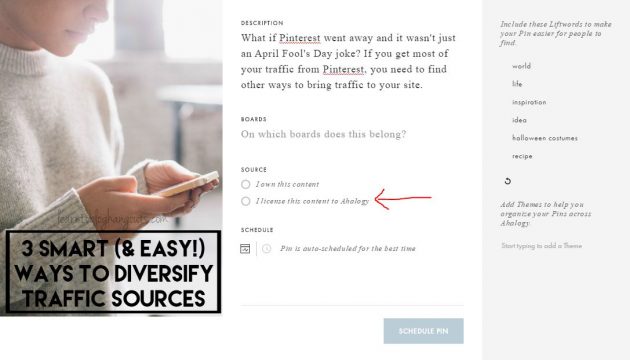

[…] Related: Pinterest Scheduling: ViralTag vs. Ahalogy […]