A common refrain you’ll hear from other bloggers is that commenting and interacting with folks on other blogs is an important part of building your own blogging business. In this hangout, Crystal and Kelli give you all the details for why, how, when, and where you should comment.
Speakers in Hangout Are:
Crystal Van Tassel of Crystalandcomp.com
Kelli Miller of 3Boysandadog.com
Why do we need to leave comments?
- It’s a great way to network and build community. Crystal shares that she has gotten to know blogging friends because they took the initiative to comment on her blog, which in turn, sparked more engagement on her blog, and inspired her to go visit the original commenter’s own site and leave comments.
- Commenting is a great way to be personable and relatable in your community.
- It helps you build links that point to your blog.
- It builds your authority with search engines.
What is the correct way to comment on blogs?
Simply saying “hey, that looks cool” or “Hi, I found you though xx” isn’t going to cut it. To build real, authentic community, you need to leave real, thoughtful comments.
Kelli and Crystal share how you can leave relatable, relevant comments on blog posts that help build relationships.
For instance, many bloggers have a call to action at the end of their posts. Answer their questions!
How To Drive Traffic Via Blog Commenting
Most comment forms allow you to include your website url. Great news for you! But do you know how to make the best use of it?
Make sure you leave a relevant url, rather than just dropping your homepage address. Doing this brings traffic to a post on your blog that they’re most likely already interested in, resulting in more long term readers for you!
Don’t forget to respond to your readers’ comments!
People who comment on your blog are invested, and they deserve your attention. On the flip side of that, as Crystal says, there’s nothing more discouraging to potential commenters than to see that you don’t respond to comments.
Not only does engaging with your commenters build community with your readers, it catches the attention of brands that you could potentially work with.
Which Blogs Should You Comment On?
- Blogs within your niche. This seems pretty obvious, right? You want to find blogs within your niche, with similar content to your own to comment on, because more people who will be interested in what you write will see it.
- Blogs that use CommentLuv. Leaving a comment on a blog that uses the CommentLuv plugin will result in a much higher number of click-throughs to your blog. Why? Because Comment Luv populates your last blog post – or if you’re a Comment Luv member, you can choose from your last 10 blog posts – along with your comment. Pretty Sweet!
Where can you find blogs to comment on?
- Start with your tribe mates’ blogs. Not only will commenting on your friend’s blogs help you, it supports them!
- Use your link party if you host one! It’s a great way to thank linkers for linking up with you, and especially good for giving those that get caught in the middle a click through.
- Use link parties that you link to. Start by commenting on the two posts before and after yours, and then scroll through the rest and click through to whatever catches your eye!
- Any social media that you spend a lot of time on – What is your go-to when you pick up your phone to browse? Whether it’s Pinterest, Twitter, Facebook, or Stumbleupon, use whatever you’re scrolling through to find blogs on which to comment.
- Any blog’s that bring you traffic. Check your Google Analytics to see which blogs are listed in your referrals.
How do you find time to leave comments on blogs?
Set a timer for fifteen minutes and do nothing other than comment on blogs for those fifteen minutes. Don’t open any other tabs, get rid of all your distractions. Once you have your timer going, get focused. You’ll be amazed by how much you can get done with fifteen minutes of focus time!


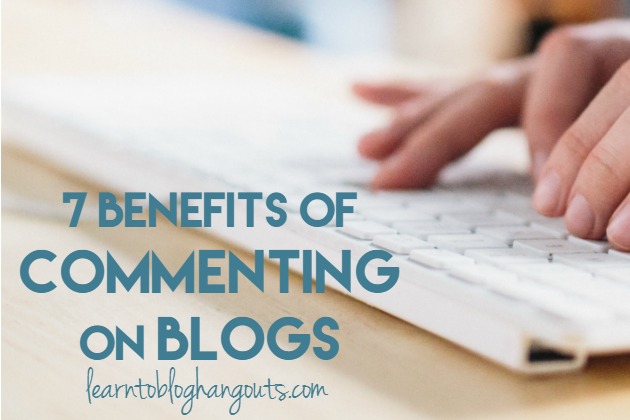

This is some awesome stuff and I actually like leave comments on blogs so what a bonus! What I don’t know about are the tabs that say notify of responses to blog. I don’t nec want notifications of everything. How do you choose?
The tip about using not just your home page but a link to relevant article is awesome! I don’t blog about blogging but am trying another relevant link I hope.